Customer Journey Mapping: How To Map Out Touchpoints To Improve User Experience

Burkhard Berger

January 10, 2025




Do your customers drop off at key stages of the buying process? If so, use customer journey mapping to visualize their engagement and pinpoint friction points so you can streamline interactions, boost the user experience, and drive more sales.
By the end of this article, you’ll understand how to create a customer journey map for a better UX. You can then optimize customer touchpoints, and align your strategies for more personalized customer interactions.
Let’s get started.
Customer journey mapping visualizes the steps and interactions a customer has with a brand from start to finish. This includes every touchpoint along the journey, from initial awareness to post-purchase interactions. Mapping customer journeys lets you make decisions based on data to improve your customer’s experience.
An excellent example is Funnelytics that lets you map and present your strategy on a drag-and-drop digital canvas. You can visualize how a visitor lands on a lead capture page, becomes a lead, moves on to the sales page, and proceeds to the checkout.

To understand the concept, these are the key components of customer journey mapping.
Funnelytics lets you overlay all performance data to identify drop-off points. For example, if you notice a high drop-off rate at the sales page, Funnelytics will show that visitors are leaving because of slow loading time or unclear pricing details. Then, you can optimize the page, improve load speed, and clarify pricing to boost conversions.

Let’s map a customer’s journey in the awareness stage when buying a car. To do so, you will monitor these 5 factors to get a comprehensive view of their experience:

As you go over the strategies, ask yourself: How can I optimize each customer touchpoint to create a seamless and engaging journey?
Before you start your customer journey mapping, establish clear objectives. Ask these questions:
Make sure your objectives align with your business strategy. For example, if you are launching a new product line, your journey mapping should focus on driving product awareness.
Customer personas are profiles that represent key segments of your target audience. They help to tailor touchpoints to specific customer needs and behaviors. These are the 5 steps you can follow to create your customer persona:
A real-life example is Breaking Eighty, a website that reviews golf products. They use quizzes to engage visitors and collect their emails for personalized marketing pain-free (30-second quiz). As the prospects finish a quiz, they are prompted to sign up for the newsletter through email so they can learn about their interests and keep them informed with targeted content.

Get into your customer’s shoes to find out your target customer’s preferences. Are they more likely to interact with digital touchpoints or offline ones? Tailor your journey map to reflect these preferences. Find out:
Use the 3 methods to find out about the customer information:
Divide your audience into distinct segments based on shared characteristics. You might segment by demographic factors (e.g., young professionals, retirees). Or you can segment on behavioral patterns (e.g., frequent buyers, occasional shoppers).
For example, if you’re a telemedicine provider, create segments for patients that need preventative care. Then, offer specialized treatments, therapy sessions, and medical alerts to your target segments. Present these options early in the journey to ensure maximum patient interaction.
For each segment, create a detailed persona profile that includes:

Use these personas to inform how you design touchpoints at each stage of the customer’s journey. For example, if a persona frequently engages with social media, focus on creating compelling social content.
Or if a persona frequently engages with social media like TikTok, create TikTok-specific content. Use dance trends or viral memes to make your content relatable. Showcase your products in action and use the TikTok Shop feature so your customers can directly purchase from your posts.
Ask yourself: Where is the person in the customer lifecycle? To map out the entire customer journey, start by defining the key stages. The stages reflect the different phases from initial awareness to post-purchase engagement. Then, identify and categorize the key touchpoints for each. This will tell you where customers interact with your brand at each stage:

We’ll go through each stage together and share real-life examples that should give you many aha moments. If you have the financial resources, remember, you can always hire an experienced marketing assistant to take some weight off your shoulders, true to the motto: “Who, not how.”
This stage marks the first interaction customers have with your brand. They get to know about your products or services through omnichannel marketing tactics. For example, online ads, social media posts, or word of mouth. The goal here is to capture attention and spark interest.
At this stage, consider SEO for your marketing needs if your target audience frequently uses search engines. Otherwise, you should use channels like social media and email marketing to engage and attract leads.
Let’s consider the touchpoints for the awareness stage:
The consideration stage is where they explore and compare your offers to competitors. The goal is to provide enough product information to influence their decision-making process.
Let’s find out the touchpoints for the consideration stage:
An excellent example is Australian Business For Sale which provides comprehensive product information to help users convert:

In this stage, customers decide whether to buy or take another desired action. Make sure the touchpoints are user-friendly so that your customers can easily complete the purchase:
At this stage, give your customers incentives so they will choose you over your competitors. For example, this custom dog stickers’ website gives a 10% discount on the first order when a customer signs up. They also make it very convenient for the users by just asking 2 questions.

This stage includes interactions like follow-up emails, customer support, and satisfaction surveys. The goal is to engage customers so that they buy again from you using:
This stage focuses on retaining customers and turning them into brand advocates. At this stage, you can form long-term relationships and encourage word-of-mouth referrals.
The touchpoints for the advocacy stage include:
One excellent example is Pinch, a med spa company that built a loyal customer base. Pinch uses social media to feature customer stories and reviews to make them feel acknowledged and celebrated. This makes their customer base more loyal and promotes the brand to new potential customers.

Another great example is Aura, an Amazon repricer tool that established a community forum. Here, customers discuss online business strategies, share experiences, and provide feedback on the tool.
Using this strategy, Aura improves customer loyalty and encourages word-of-mouth recommendations as happy users often tell others about the tool.

To streamline the process, you can map touchpoints for each stage using Funnelytics. Let’s say you’re mapping touchpoints for the post-purchase stage. You’ll add elements like order confirmation emails, onboarding guides, and support follow-ups on the Funnelytics’ whiteboard. Then you’ll overlay performance data to identify drop-offs.
For instance, if customers aren’t engaging with your onboarding guides, Funnelytics can reveal that the guides are too lengthy. You can then shorten and simplify the guides to improve customer satisfaction.

Use Microsoft PowerPoint, Google Slides, or Lucidchart to create a flowchart or diagram. Or use specialized journey mapping tools like UXPressia or Miro. Then, outline the main journey stages. Make sure to arrange them logically from left to right or top to bottom.
Then list the corresponding touchpoints for each stage. Connect these stages and touchpoints with arrows or lines, showing the flow from one to the next. This helps visualize the customer’s progression and shows the paths they might take. Use this customer persona as a blueprint to guide your customer journey mapping process.

Finally, revisit and update the visual representation as needed.
If you’re pressed for time and cannot manually create customer journey maps, use Funnelytics. Its analytics-powered whiteboard lets you create visual maps of customer interactions. Using this tool, you can see how your customer journey progresses so you can improve accordingly.
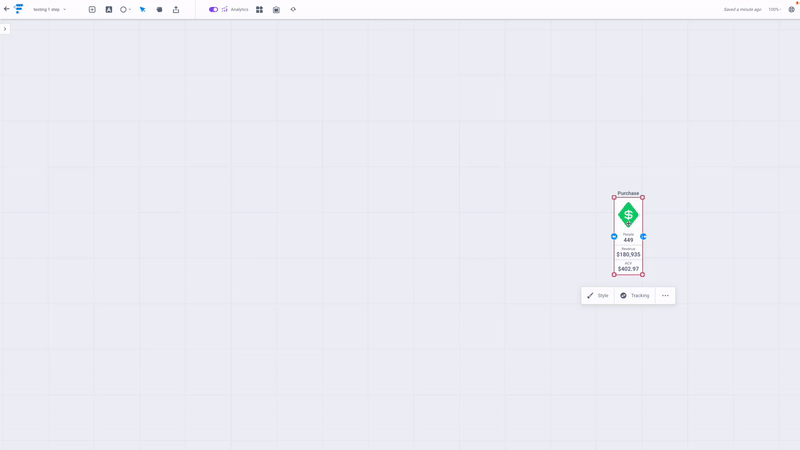
You can also use a pre-structured customer journey map template to save time and effort. These templates provide a clear layout where you simply need to fill in details like touchpoints, metrics, and key interactions.
Highlight key metrics for each touchpoint to track progress effectively and pinpoint areas that need improving. The 5 steps will guide you on how to do it right:
For each stage, assign metrics that measure the corresponding touchpoints’ success. For example:
Include these metrics near each touchpoint in the customer journey map. You can put them either as numbers, charts, or symbols so you get an at-a-glance view of each touchpoint’s performance.
For example, these are the key metrics you should track when a customer buys a digital product.

Review the metrics quarterly to understand how each touchpoint is performing:
Based on the data, make necessary adjustments to touchpoints. For example, outline specific actions for each adjustment, like changing webpage layouts or improving call-to-action buttons.
At this stage, use tools like Google Analytics, Hotjar, or Mixpanel to monitor the impact of these changes on key metrics (conversion rates or bounce rates).
The next step is to schedule review sessions to assess this data. Ask yourself: Are the adjustments improving your performance metrics? If not, reassess and tweak your approach.
As you apply the strategies, remember that each touchpoint is an opportunity to enhance customer satisfaction and boost sales. Ask yourself: How can I make each touchpoint more engaging for my customers?
If you need help visualizing the customer journey, consider using Funnelytics. Our tool offers an analytics-powered whiteboard that simplifies mapping. It helps to create visual representations of customer interactions so you can create a seamless UX, boosting satisfaction, loyalty, and conversions.
Start your free trial today and create a journey that benefits both your customers and your brand.
The 5 common types of customer journey maps are:
You should update your customer journey map at least annually. Similarly, update whenever significant changes occur in your business, market, or customer behavior. Updates ensure your map stays accurate and relevant to address emerging customer needs.
Marketing, sales, customer service, and product development should be involved in the mapping process. This collaboration lets you understand the customer experience from multiple perspectives. Ultimately, it becomes easier for you to spot and bridge gaps in the customer journey.
Moreover, you will better align with your goals when different departments contribute to the mapping process.
The number of customer journey maps you need depends on your customer base diversity and product offerings. Generally, one map per key persona or customer segment is effective. This approach ensures that your strategies are tailored to meet distinct customer needs.
Marketing teams, product managers, UX designers, and customer service departments use customer journey maps. They help understand and improve the customer experience by:
In design thinking, a customer journey map visually represents a user’s interactions with a product or service over time. It highlights their needs, emotions, pain points, and satisfaction moments. This tool lets you understand and empathize with users which is a core principle of design thinking. When used effectively, it bridges gaps between design thinking and marketing.

Burkhard Berger is a digital marketing pro and the founder of Novum™. He’s documenting his journey from $0 to $10M ARR with organic marketing at novumhq.com and on his LinkedIn.
Sign up for your free 14-day trial today and experience all the benefits Funnelytics will bring to your business first-hand. No contracts. No commitments. Just full-on customer journey insights.